
Safe XP allows users to quickly tweak various security and privacy related settings in XP. T
he options include Media Player settings, Services settings (error reporting, time synch, remote registry etc.), as well as an option to remove items from the Start menu, network security settings, and more.
Safe XP improves your system performance and makes Windows to run faster, more secure, and reliable!
The main features of the program are:
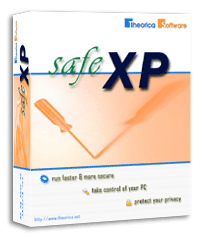
- It allows you to take control of your PC.
- Make Windows to run faster and more secure.
- Protect your privacy and strength Internet protection.
- Disable Spyware-like activities of Windows XP (also 2000&ME&98) Operating System, Media Player, Internet Explorer and Outlook.
- Disable unnecessary Windows services like System updates, error reporting and much more…
- Prevent Internet attacks, any RPC/DCOM related vulnerabilities and fix exploits like DSO.
- Disable script-based attacks on Windows Media Player, Internet Explorer and Outlook.
- Block Windows Messenger (spam) vulnerabilities.
- Restrict the actions of potentially dangerous “HTA” (Hypertext Application) capabilities in any version of Windows.
- It does not need any DLL or another file(s). It is just a single “EXE” file: SafeXP.exe
- No installation necessary.
System Requirements
Windows 98/ME/2000/XP
Compatibility
Safe XP has been successfully tested and developed under Windows 98 and XP.
It also works under all versions of Windows 98, ME, 2000, XP and 2003.
Command Line
Safe XP allows working with command line parameters now. It could be helpful if you use SafeXP in any network environment.
Syntax for execution from the command line is as follows:
SafeXP.exe <configuration-file>
where <configuration-file> is the name of the previously saved file.
Example:
SafeXP c:\safexp\safexp.dat
This will start Safe XP in minimized (invisible mode), load values from c:\safexp\safexp.dat. Then it will apply values into the running/calling workstation. After execution program will be closed automatically.
In network (domain) environment, you can copy both SafeXP.exe and (for instance) SafeXP.dat files to the Netlogon share to load your predefined Safe XP settings silently to every workstation which is connected to the network.
The command-line parameter is optional. If no parameter is specified, the program will start normally.
What’s New
Version 1.5.7.14 – July 14, 2005
- Improved backup/restore state routines.
- Some minor issues fixed.
Version 1.5.3.21 – March 21, 2005
- SafeXP does not change any settings anymore unless you click the option’s check box (previously it detects current setting and sets it to the default value).
- Optimized Media Player privacy settings.
- Some minor Windows XP Service Pack 2 Automatic Update issues fixed.
- Made some cosmetic changes.
Version 1.5.1.25 – January 25, 2005
- Changed Internet zones for vulnarabilities to allow active content and web pages running locally.
- Improved Windows XP Service Pack 2 Automatic Update issues to check running state of wuauserv service at startup.
- Added the ability to work with Office 2003.
- Added small icons for sections.
- Made some cosmetic changes.
Version 1.4.11.20 – November 19, 2004
- Improved Windows XP Service Pack 2 Automatic Update issues.
- Made some cosmetic changes.
Version 1.4.11.1 – November 1, 2004
- Improved Remote Desktop service settings.
- Optimized Media Player internet connection settings.
- Added the ability to handle Error Reporting for Office 2003
Version 1.4.10.20 – October 20, 2004
- Fixed I/O errors when the current media (disk, drive or directory) is not writable.
- Redesigned the behaviour of “Restrict Anonymous Guest Access” option in the TCP/IP & NetBIOS section.
- Optimized and enhanced “Disable Script Debugger” option in the Internet Explorer 6 section.
- Optimized “Prevent Execution of Risky Commands” option in the Internet Explorer 6 section.
- Improved reading any data from registry without error and checking for appropriate data type.
- Made some cosmetic changes.
Version 1.4.9.15 – September 15, 2004
- Added an option to disable Help service.
- Added an option to disable listening on TCP port 445 to prevent NetBIOS attacks.
- Disable Script Debugger and JIT compiler options are improved and divided into two different options.
- Added an option for removing Help and Support from the Start menu.
- Added an option to secure DNS cache against pollution in the Network section.
- Removed Classic Shell option in the Miscellaneous section.
- Removed Search option in the Remove from Start Menu section.
- Optimized Media Player settings to work with new Media Player version 10.
- Start or stop checked/unchecked services immediately.
- Added the ability to recover back to computer itself’s original state in the first run of Safe XP.
- Improved reading / writing binary data from registry.
- Made some cosmetic changes.
- Some minor bugs fixed.
Version 1.4.8.20 – August 17, 2004
- Fixed Windows XP Service Pack 2 Automatic Update issues.
- Made some cosmetic changes.
Version 1.4.7.30 – July 30, 2004
- Fixed registry data type errors.
Version 1.4.7.25 – July 23, 2004
- Fixed Classic Shell settings for Windows 2000.
- Some minor bugs fixed.
Version 1.4.7.10 – July 8, 2004
- Made some cosmetic changes.
Version 1.4.5.15 – May 14, 2004
- Added “Recommended Settings” button and removed Select All and Unselect All buttons.
- Made minor cosmetic changes.
- Some minor bugs fixed.
Version 1.4.4.20 – April 17, 2004
- Many improvements in Media Player settings.
- Made minor cosmetic changes.
- Some minor bugs fixed.
Version 1.4.3.5 – March 5, 2004
- Many improvements in the Improving Active Scripting (arbitrary commands) security issues like:
– Eliminated ADODB vulnerability.
– Optimized protection of vulnerability of HTML-applications (.HTA) and MHTML. - Added translations: Spanish.
– Special thanks to Manuel for the Spanish Translations. - Improved reading / writing binary data from registry.
- Some minor bugs fixed.
Version 1.4.2.1 – February 1, 2004
- Added the ability to save and restore settings to/from the file. The created file that can easily be loaded by System Administrators to the other machines in the Network/Domain later.
- Added command line mode.
- Added translations: French, Turkish.
– Special thanks to the hard work of Olivier JACQUES for the French Translations. - Added an option to disable RPC Locator service.
- Added an option to enable Windows File Protection.
- Added an option for deleting temporary internet files when the browser is closed.
- Added an option to read messages as plain text in the MS Office XP section.
- Added an option to block attached some kind of files in Outlook.
- Added an option for removing username from the Start menu.
- Added an option to stop recording user tracking information.
- Added an option for removing pinned program list from the Start menu.
- Added an option for removing shared documents folder in the Network section.
- Optimized disabling automatic codec downloads.
- Fixed slow loading of Outlook Express when Messenger is disabled or deleted.
- Fixed “Hide Computer from the Browser List” option to work for Windows 2000 Server computers.
- Modified method for checking for Internet Explorer updates on microsoft.com.
- Made minor cosmetic changes.
Version 1.03.12.27 – December 27, 2003
- Added Status bar with short help when the user moves mouse over the options.
- Redesigned the behaviour of disabling DCOM support.
- Many improvements in the Improving Active Scripting (arbitrary commands) security issues like:
– Eliminated Activex bug which is found in the Internet Explorer and Adobe Browser Utility (Adobe SVG Viewer).
– Added protection of vulnerability of HTML-applications (.HTA) and MHTML. - Added an option to disable Java JIT compiler in the Internet Explorer.
- Enhanced the TCP/IP Stack Security to Protect Against Denial of Service Attacks.
- Help file updated.

