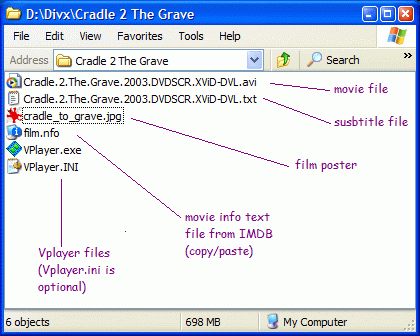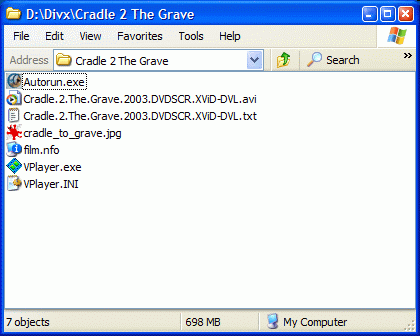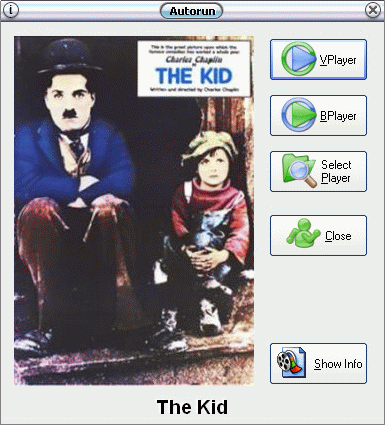ABOUT:
Autorun (Quick Divx Starter) is a FREE utility that scans its directory (or CD), and executes predefined commands when you press Player(s) buttons.
- This software is specifically designed for the Lazy people. 🙂
- You just copy the Autorun to the folder where the movie is placed and press button to watch the film.
- If the folder or CD contains any picture file (acceptable formats are JPG, GIF or BMP), Autorun uses it as film’s poster.
- If the folder or CD contains any text file (acceptable file extensions are TXT, SUB or SRT) that has the same name with divx file, the Autorun accept it as a subtitle file.
- Simply, you can press the button and watch the film.
INSTALL:
Copy Autorun.exe (and autorun.inf optionally) to the folder where the movie is placed.
The best way to learn it is to try it out.
PREPARE:
First, you must copy the file Autorun.exe to the folder that contains your DIVX file. You can also copy VPlayer and BSPlayer files to this directory.
These files are:
- VPlayer.exe (VPlayer executable file)
- bplay.exe (BSPlayer executable file)
- bsrendv.dll (BSPlayer library file)
Optional files:
- vplayer.ini
- bplay.ini
Or you can use Select Player button to run your favorite player.
HOW IT WORKS:
When Autorun executed
- It scans directory or CD where it is.
- It checks VPlayer.exe or bplay.exe, if they exist, the play buttons are enabled.
- If the folder or CD contains any picture file (acceptable formats are JPG, GIF or BMP), Autorun uses it as a film poster.
- If the folder or CD contains any text file (acceptable file extensions are TXT, SUB, or SRT) that has the same name with divx file, the Autorun accepts it as a subtitle file.
- If the folder or CD contains the file any text file (the file extension must be “NFO”), Autorun uses it as title release information and it enables Show Info button. Otherwise, this button is not visible.
- If the folder or CD contains VPlayer or BSPlayer, it enables its play buttons.
- If the VPlayer button is enabled, you can press the VPlayer button and it runs VPlayer with predefined parameters (full screen, auto-pan etc.). If you add a section in Vplayer.ini as:
[QuickDivxStarter]
Param=/F /A /P55
V player uses these values as a parameter. - If BPlayer button is enabled, you can press the BPlayer button and it runs BPlayer with predefined parameters (full screen, auto pan etc.). If the folder or CD contains the file bplay.ini, Autorun uses it as parameter file.
- The configuration file (called autorun.ini) is read from where Autorun.exe is located if it exists when Autorun starts up.
If you add a section in autorun.ini as:
[Options]
Language=French
Autorun uses these values as a language directive.
Or alternatively, you can set the language from the (called About box (the selection is written in the registry).If you add a section in autorun.ini as:
[Options]
ButtonTitle=Load Codecs
ButtonRun=codecs\DivX511.exe
Autorun uses these values to change the Select Player button. The text of Select Player button changes to Load Codecs and then it executes DivX511.exe in the folder codecs if pressed.
Another example:
[Options]
ButtonTitle=All Player
ButtonRun=ALLPlayer.exe
ButtonParam=Guru.avi FULLSCREEN
When Autorun starts, the text of Select Player button is changed to All Player and starts the movie file (for example Guru.avi) as fullscreen mode if you press this button. If you add a section in autorun.ini as:
[Options]
Picture=DATA\movie_poster.jpg
Autorun uses these values to use (display) as a film poster. Another example:
[Options]
ButtonTitle=Start
ButtonRun=DATA\Vplayer.exe
ButtonParam=Guru.avi /F
Picture=DATA\guru_poster.jpg
When Autorun starts, the text of Select Player button is changed to Start and starts the movie file (for example Guru.avi) as fullscreen mode if you press this button. Also, it shows the file DATA\guru_poster.jpg as a film poster. If you add a section in autorun.ini as:
[Options]
Title=Star Trek VI – The Undiscovered Country
Autorun uses these values to use (display) as the film title which will work with the right button menu commands. For example:
[Options]
ButtonTitle=Start
ButtonRun=DATA\Vplayer.exe
ButtonParam=Guru.avi /F
Picture=DATA\guru_poster.jpg
Title=GURU
ADVANTAGES:
- Easy! You just put the file onto CD or any folder where movie is placed.
- It is not necessary to describe the autorun and write a movie title there, Autorun get the information from movie filename and it deletes crap words (like DivxSCR, DVL-verified etc.) and shows properly. For instance;
if movie filename is:
Cradle.2.The.Grave.DVDSCR.XViD-DVL.avi
in Autorun screen
Cradle 2 The.Grave is displayed as movie title. - It has not any DLL or another file(s). It is just a single “EXE” file: Autorun.exe
- No installation necessary.
- Size is acceptable to fit in free space in your movie CD.
- It handles picture, subtitle and info files automatically.
- If you have internet connection, you can simply press movie image (poster) or title and get the movie information from IMDB.
AN EXAMPLE OF AUTORUN.INI (optional)
[Options]
Language=English
ButtonTitle=Start
ButtonIcon=Data\start.jpg
ButtonRun=Data\Vplayer.exe
ButtonParam=Guru.avi Guru.srt /F /A /P55
ButtonTitle2=All Player
ButtonIcon2=Data\all.gif
ButtonRun2=Data\ALLPlayer.exe
ButtonParam2=Guru.avi FULLSCREEN
ButtonTitle3=Load Codec
ButtonIcon3=Data\a.jpg
ButtonRun3=Data\XviD_Install.exe
Picture=Data\guru_poster.jpg
Info=Data\New Text Document.txt
Title=GURU
WHAT’S NEW:
Version 1.2.2.8 – January 19, 2005
- Fixed button replacement dynamically.
- Minor changes.
Version 1.2.2.5 – November 10, 2004
- Support for default player if any player software does not exist or does not defined.
- Added translation: German.
- Minor changes.
Version 1.2.2.4 – October 29, 2004
- Corrected button parameter handling.
- AVI Test routine completely is rewritten.
- Support for ini-configuration file to add extra buttons.
- Support for ini-configuration file to show film info. (Info item in autorun.ini)
- Support for ini-configuration file to display film title. (Title item in autorun.ini)
- Minor changes.
Version 1.2.1.5 – September 7, 2004
- Added Divx Planet internet site to the context (right-click) menu.
- Support for ini-configuration file to display film posters. (Picture item in autorun.ini)
- Minor changes.
Version 1.2.1.0 – July 20, 2004
- Fixed reading language information from registry (for Windows 9x/ME).
- Minor changes.
Version 1.2.0.5 – May 10, 2004
- Added Amazon internet site to the context (right-click) menu.
- Minor changes.
Version 1.2.0.1 – April 24, 2004
- Support for ini-configuration file to customize Select Player button.
- Added Show Fullscreen option when displaying movie info.
- Changed title bar / menu options.
- Some language specific changes.
- Added translation: Spanish.
Version 1.1.0.2 – February 9, 2004
- Added translations: French, Polish, Turkish.
- Support for ini-configuration file to select language.
- Or alternatively you can set the language from the About box (the selection is written in registry).
Version 1.0.1.12 – December 15, 2003
- Portions of poster (movie picture) resizing routines are rewritten from scratch.
- Select Player button is always visible even if there is no video file.
- You can play .OGM, MPG (MPEG) files by BSPlayer if its button is active.
- Added About box including hyperlinks and version ID.
Version 1.0.1.10 – December 6, 2003
- Minor changes.
Version 1.0.1.8 – November 18, 2003
- Changed title bar / resizing / centering routines.
Version 1.0.1.5 – October 4, 2003
- Test AVI file at program startup.
- Arrangement of the buttons is changed automatically.
Version 1.0.1.3 – September 27, 2003
- Revised film search at Beyazperde.com (Turkish movie info site).
- Auto launch after 60 seconds if not clicked or pressed any key.
Version 1.0.1.2 – September 26, 2003
- Checks if it is located on a removable media.
- Dynamically resizes itself to the size of the movie picture.
- Variable font size (in Show Info) according to Window size.
- Added French (movie poster) internet site to the context (right-click) menu.
Version 1.0.0.9 – September 19, 2003
- Auto launch after 10 seconds if not clicked or pressed any key.
- A context menu can be activated by right clicking the mouse if you have an internet connection.
- Shows technical information (like FPS, used audio/video codec, etc.) of current AVI file when pressing Show Info button.
- Autorun now uses New Text Document.txt file automatically as movie information file.
- Optimize parameter passing technique of Vplayer.
- Fix some bugs.
TECHNICAL INFORMATION:
- Picture and/or “NFO” files can have any name (it takes the first in alphabetical order). The program does not suppose there is more than one movie on each folder or CD.
- Picture file can be JPG, GIF or BMP format and any size. But it is stretched into 240×350 (Width x Height).
- You can use Select Player button to play your favorite player if you want, or you can rename it to Vplayer.exe or Bplay.exe. So, when you press VPlayer button, Autorun executes VPlayer.exe like this:
VPlayer.exe <avi_file>
or if there is any suitable subtitle file
VPlayer.exe <avi_file <subtitle_file> - BPlayer button is also run in the same way:
bplay.exe <avi_file>
or if there is any suitable subtitle file
bplay.exe <avi_file> <subtitle_file>
or if there is a “bplay.ini” file
bplay.exe <bplay.ini>
RECOMMENDED SITES:
APPENDIX A:
Sample Vplayer.ini
Example Movie File: TEST.AVI
Example Subtitle File: TEST.TXT
----- BEGIN HERE ----- [Autorun] FileNameMovie=TEST.AVI FileNameSubtitles=TEST.TXT [Fonts] DistansOfBottom=0 FontName=Arial FontSize=28 Colour=12648447 Style=nnnn Charset=1 BorderColour=0 BorderWidth=8 IsAutoBorderWidth=1 RowsOfText=3 AutoSizeOfFont=1 MaxSizeOfFont=20 Transparent=1 HowManySec=4 TurnOffCursor=1 TurnOffCursorSec=3 [Play] AutoPlay=1 CheckBoxScreensaver=1 CloseAfterPlay=1 AutoSize=1 AutoLoadSubtitles=1 PanScanPercent=15 SkipOnError=1 [Misc] CheckForNewVersion=0 [View] PanScanType=4 PanScanCustomZoom=3 ----- END HERE -----
APPENDIX B:
Sample bplay.ini
Example Movie File: TEST.AVI
Example Subtitle File: TEST.TXT
http://us.imdb.com/Find select=Titles for=xxx
----- BEGIN HERE ----- [Movie] Directory=. FName=TEST.AVI [Subtitles] Title= Directory=. Sub1=TEST.TXT DefaultSub=1 Font=162;Arial;28;0;12648447 FontColor=00C0FFFF [Options] FullScreen=1 PanScan=1 CPanScan=370 ExitAtEnd=1 ----- END HERE -----
THANKS:
Thanks to all for the suggestions and comments.
Thanks for valuable advice, inspiration, and other assistance to PauL from Canada.
BUG REPORT:
Before you e-mail us about possible bug, check our homepage and be sure you have the newest version of the file. If you want to e-mail us, send us also your additional files (such as JPG, GIF, BMP, INI, NFO) version of Autorun and player(s).
CONTACT:
If you have any questions, suggestions, bug reports or anything else, feel free to contact us at theorica@gmail.com
MIRROR SITES:
DOWNLOAD:
- From this site.
VISUAL EXPLANATIONS:
Your movie directory: